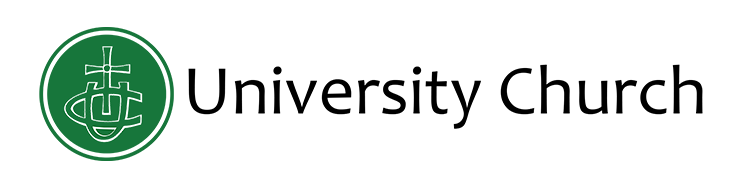
University Church now uses an online directory that allows us to keep in touch with each other with the most current contact information. This is a secure site where only those whose email addresses are included in the directory can set up their password-accessed account.
Here’s a link to the directory. If you have already logged into your account, simply add your email address and password on the Church Member Sign In page.
If you have never signed in, click on “First time signing in? Create Login.” Use the email address that is included in the directory (contact the church office if you are unsure if you’re included, or if you are unsure which of your email addresses has been used for the directory), then create your own password.
Once you’ve logged in, please make sure your profile information is correct. You can submit your own changes and a photo if you’d like. All edits and photo submissions must be approved by the administrator in the church office before they show up in the directory.
You can also download a free Instant Church Directory app for your mobile device, so you can take the directory with you wherever you go. You never know when you might need to contact a church member when you’re on vacation or at the grocery store!
Apple App Store: Get the iPhone / iPad app here.
Google Play Store: Get the Android app here
If you need a paper copy of the directory at any time, contact the office and we will print one for you.